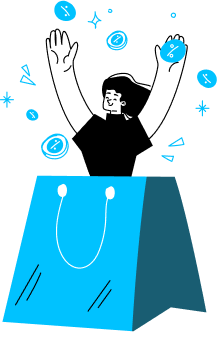
Save 75%
on AngelVPN Yearly Plan
AngelVPN has garnered great success for its dedication to empowering internet users
worldwide.

Download AngelVPN for Apple TV to enjoy secure, fast, and unrestricted streaming. Protect your privacy, bypass geo-restrictions, and access global content with ease.
Trust AngelVPN for Apple TV to ensure secure, private streaming. Protect your data, bypass restrictions, and access global content effortlessly.
Discover a world of entertainment from any location with AngelVPN on your Apple TV. Stream all your favorite content without restrictions and explore new shows and movies from across the globe.

Never miss a moment of your favorite shows with AngelVPN on your Apple TV. Enjoy uninterrupted streaming with fast, reliable connections that keep your content flowing smoothly.
Keep your viewing habits private and secure with AngelVPN on your Apple TV. With powerful encryption, you can explore your favorite content freely, knowing your privacy is always protected.
Set up AngelVPN on your Apple TV with these three simple steps:
Sign up for an AngelVPN plan.
Download and install the AngelVPN app.
Connect to a VPN server from anywhere.
AngelVPN comes with a plethora of exceptional security features that also promote functionality.

Secure your Smart TV from all intrusions and keep your browsing activities private.

Enjoy encrypted and non-encrypted traffic simultaneously.

If your VPN connection fails, the Internet Kill Switch feature will terminate your internet connection instantly to maintain privacy.

Let AngelVPN choose the correct VPN server for you. Enjoy effortless browsing, streaming, gaming, and more.

Access geo-blocked content worldwide with AngelVPN’s 6500+ servers in 96+ locations.

With AngelVPN, users can access geo-restricted content from all over the world in a matter of seconds.

AngelVPN offers access to the most sophisticated VPN protocols to ensure ultimate privacy and safety.

Never again compromise on server speed while securing your activities online.

Connect to the best VPN network with a single tap on the screen.
AngelVPN has 6500+ VPN servers that are spread strategically across 60+ locations in 45+ countries.

Boost your Apple TV’s security by using AngelVPN for encrypted, private streaming. Shield your data from hackers and snoopers, and enjoy secure access to global content without fear of exposure.

AngelVPN has all the necessary features and functionalities needed to secure communication on any device.
Here are some of the most frequently asked questions about AngelVPN:
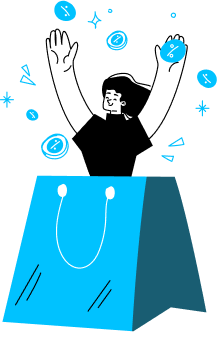
AngelVPN has garnered great success for its dedication to empowering internet users
worldwide.