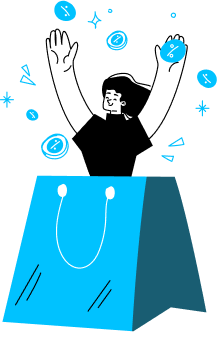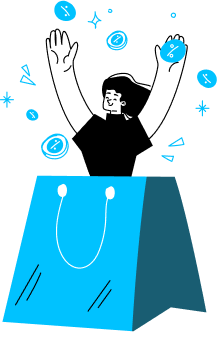Perfect for Remote Work
As someone who frequently travels for work, AngelVPN has exceeded my expectations with top-notch security to access sensitive data on the go.
Emily Chen
Excellent Customer Support
AngelVPN has excellent customer support. They helped me quickly resolve a connection issue I had.
David Lee
Stress-Free Browsing!
AngelVPN is fast and secure. Their no-logging policy and military-grade encryption make browsing the web stress-free.
Sarah Johnson
A Lifesaver VPN
I highly recommend AngelVPN to anyone living in a country with internet censorship. It’s been a lifesaver for me.
James Smith
Ultra-Fast Connection Speeds!
I’ve tried many VPN providers in the past, but AngelVPN is by far the best. The connection speeds are fast, and the customer support team is always there to help.
Mia Martin
Great Features!
AngelVPN is a reliable VPN provider. It’s easy to use and has great features that make browsing the web safer.
Rachel Chen
Fast & Secure VPN
AngelVPN is a solid choice for anyone looking for a fast and secure VPN. Their customer support team is also top-notch.
John Smith
Helps Access Geo-Restricted Content
I’ve been using AngelVPN for months now, and it’s been great. I love that I can access geo-restricted content with ease.
Sarah Frank
Reliable and Affordable VPN
AngelVPN is a reliable and affordable VPN provider. It’s perfect for anyone who wants to browse the web securely without breaking the bank.
Tom Johnson
Surprisingly Fast VPN!
If you’re looking for a VPN that’s easy to use and delivers on its promises, AngelVPN is a great choice.
Jane Anderson